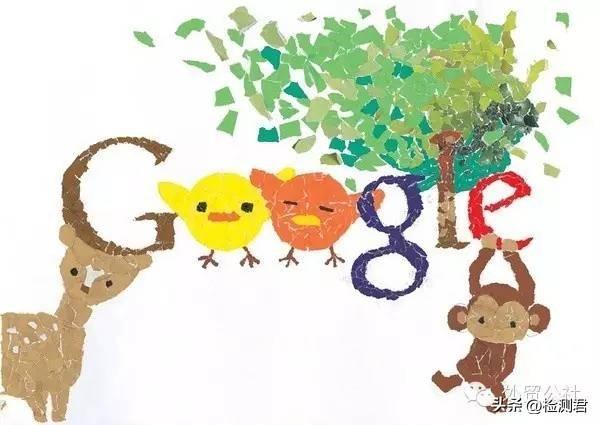How to Effectively Use Google’s Search Command to Find Customer Profiles
Now the network resources are very rich, foreign trade staff will make full use of the Internet to search for customer information while looking for customers offline.
So today I’m here to briefly explain how to use Google’s search command to find customer information.
1. General inquiries
Enter the keywords you want to query directly into the search engine,
Then click “Search”, the system will return the query results soon, this is the simplest query method,
The results of the query are wide-ranging and inaccurate, and may contain a lot of information that is not useful to you.
2. Use intitle
intitle: When we query with intitle,
Google will return those pages that contain our query keywords in the page title.
Example intitle: orders, submit this query, Google will return the query keyword “orders” in the page title.
(There can be no spaces after intitle:)
3、inurl
When we use inurl to query, Google will return those pages that contain our query keywords in the URL (URL).
Example inurl:
orderssite: www.ordersface.cn,
Submit this query, and Google will find pages that contain the query keyword “orders” in the URL below www.ordersface.cn.
It can also be used alone, for example: inurl: b2b, submit this query, Google will find all URLs that contain b2b.
4. Use intext
When we use intext to query, Google will return those pages that contain our query keywords in the text body.
intext: auto accessories, when submitting this query, Google will return the query keyword accessories in the text body.
(intext: directly followed by the query keyword, no spaces)
5、allintext
When we submit a query with allintext, Google restricts the search results to pages that contain all of our query keywords in the body of the page.
Example allintext: auto parts order, submit this query, Google will only return pages that contain the three keywords “auto, accessories, order” in one page.
6. Use allintitle
When we submit a query with allintitle, Google will limit the search results to only those pages that contain all of our query keywords in the page title.
Example allintitle: auto parts export, submit this query, Google will only return pages that contain the keywords “auto parts” and “export” in the page title.
7. Use allinurl
When we submit a query with allinurl, Google will limit the search results to only those pages that contain all of our query keywords in the URL (URL).
For example, allinurl:b2b auto, submit this query, and Google will only return pages that contain the keywords “b2b” and “auto” in the URL.
8. Use bphonebook
When querying with bphonebook, the returned result will be those business phone data.
Post time: Sep-17-2022